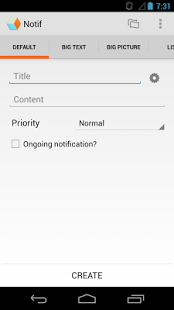Notif 0.7
Free Version
Publisher Description
Notif is an app built for Android 4.1+ that allows you to create rich notifications for reminders, lists, passwords, pictures, or anything else that you can think of. The possibilities are endless!
NEW:
Notif History has been released! This will back up your text and list notifications and allows you to re-create notifications by tapping on them. FYI, this will not save picture notifications. Just text and list. Swipe to delete notifications because this free version will only show your last 10 :( Consider buying Notif Pro for unlimited backup!
NEW:
Create notifications hands-free with VoiceNotif! Just tap the microphone icon at the top and it will listen for a title and your content. It will create an expandable notification, just as if you typed it out yourself.
There are three types of notifications that you can create:
1) Text: Holds a title, an expanded title, and multiple lines of content when expanded
2) Picture: Holds a title, one line of content, and an image that you can take or retrieve from your gallery
3) List: Holds a title, up to 7 items, a summary, and one line of content when the notification is reduced
To expand a notification that isn't already expanded, simply pull down on it with two fingers. Note that by default, only the highest notification is expanded.
What is “ongoing”?
- The term ongoing means that the notification will be fixed in the notification shade. You will not be able to swipe it away or clear it, unless you click on it and press “delete”. If the check box is checked, it will be ongoing. If not, it will not be ongoing. Whether or not the notification is ongoing is not related to it being restored after a reboot.
What is “priority”?
- Priority, by definition, is the amount of attention a notification will receive. You can set the priority in Notif to default, minimum, or maximum.
- Default: Just the norm. Like when you receive a text message, it will appear and other notifications can appear above or below it.
- Minimum: These will always be fixed to the bottom and the icon will not appear in the status bar.
- Maximum: These will always be fixed to the top.
Upgrade to Notif Pro to get these features:
+ Notification editing
+ Unlimited Notif History
+ Over 200 icons
+ Integration with Android's share intents
+ QuickNotif - create and clear notifications from notification shade
+ Lots more to come
+ Only $1.49!
Have any questions? Want to suggest a feature?
- Follow @notifapp on Twitter (twitter.com/notifapp)
- Submit and vote on your most wanted features here: http://notif.uservoice.com
About me: I am a high school student. Updates will not always be as quick as you might like :)
A few known issues to be fixed:
- The resolution for pictures taken with camera in the Big Picture tab is pretty low. An easy workaround is to use your phone's camera app to take the picture and then use the "Get Picture" button in Notif to grab it from the gallery. It will be high resolution.
- Cannot get picture from gallery on Nexus 7
Permissions explained:
Full change log here: http://goo.gl/3p4ZG
About Notif
Notif is a free app for Android published in the PIMS & Calendars list of apps, part of Business.
The company that develops Notif is Eric Carboni. The latest version released by its developer is 0.7. This app was rated by 1 users of our site and has an average rating of 3.0.
To install Notif on your Android device, just click the green Continue To App button above to start the installation process. The app is listed on our website since 2014-01-04 and was downloaded 9 times. We have already checked if the download link is safe, however for your own protection we recommend that you scan the downloaded app with your antivirus. Your antivirus may detect the Notif as malware as malware if the download link to com.carboni.notif is broken.
How to install Notif on your Android device:
- Click on the Continue To App button on our website. This will redirect you to Google Play.
- Once the Notif is shown in the Google Play listing of your Android device, you can start its download and installation. Tap on the Install button located below the search bar and to the right of the app icon.
- A pop-up window with the permissions required by Notif will be shown. Click on Accept to continue the process.
- Notif will be downloaded onto your device, displaying a progress. Once the download completes, the installation will start and you'll get a notification after the installation is finished.